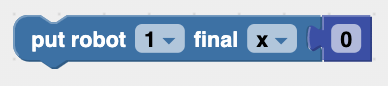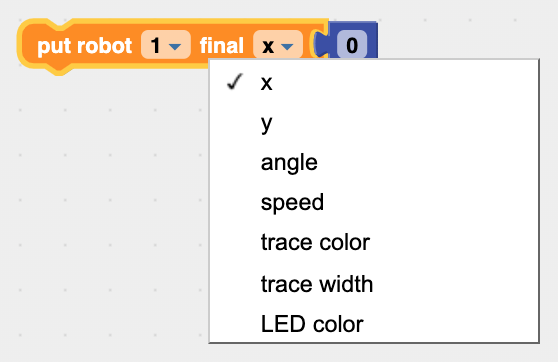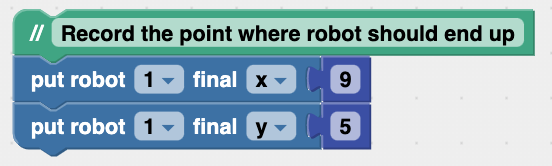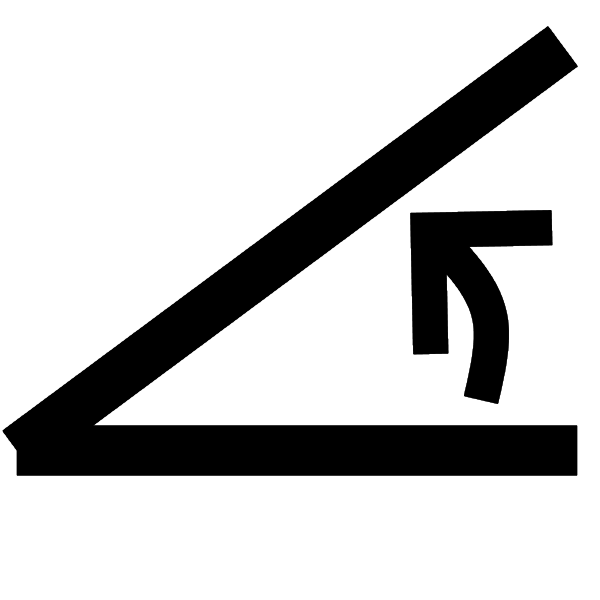|
1. Check that the Final Robot Location is Correct In some activities the robot is supposed to end up in a certain location. RoboBlockly can check that the final location is correct using the put robot final block in the Pre-Board:
The first pop-up menu specifies the robot number (1, 2, 3, or 4). Click on the "x" to get a pop-up menu with the various final values that can be checked for the robot:
In this lesson we'll cover the x and y options.
2. Examples: Check Final Positions of One Robot and Two Robots Example 1 shows how to check that the robot ends up at a star placed on the grid. Click the Edit Board button and select Pre-Board to see the Pre-Board code. The star is at (9,5), so the block we use in the Pre-Board code is the put robot final block (available in the Robot menu in the Pre-Board) with number blocks for 9 and 5:
Example 2 shows how to check the final positions for two robots.
|
The Workspace code drives the robot to the star, and the Pre-Board code creates the star and tells the system to check that the robot ends up in the correct location. (Click on the Edit Board button and select Pre-Board to see the Pre-Board code.) |
The Workspace code drives Robot 1 to the star and Robot 2 to the square. The Pre-Board code creates the shapes and tells the system to check that each robot ends up in the correct location. |